10 Best Laptops for Remote Work in 2023

As the world continues to evolve at breakneck speed, the concept of working remotely has become a permanent fixture in the modern-day workforce.
With the rise of technology, and the pandemic, you’re now open to the golden opportunity of working from anywhere in the world as long as you have a reliable internet connection and a stellar laptop.
And let's be honest, having a reliable laptop is not just important, it's crucial! It's the lifeline that keeps us connected to our colleagues, clients, and bosses. It's the tool that allows us to:
- Complete tasks.
- Attend virtual meetings.
- And work seamlessly without any technical hiccups.
Basically, your laptop is the major piece of requirement for you to work remotely (assuming you already have the skills, by the way). Couple it with the best remote work productivity tools, and you’re all set!
But with so many laptops available, how do you choose the right one for your remote work needs? Well, that’s why we’re here. In this post, we'll be discussing the 10 best laptops for remote work in 2023 that will help you stay productive, efficient, and on top of your game.
Our Favorite Laptops for Remote Work
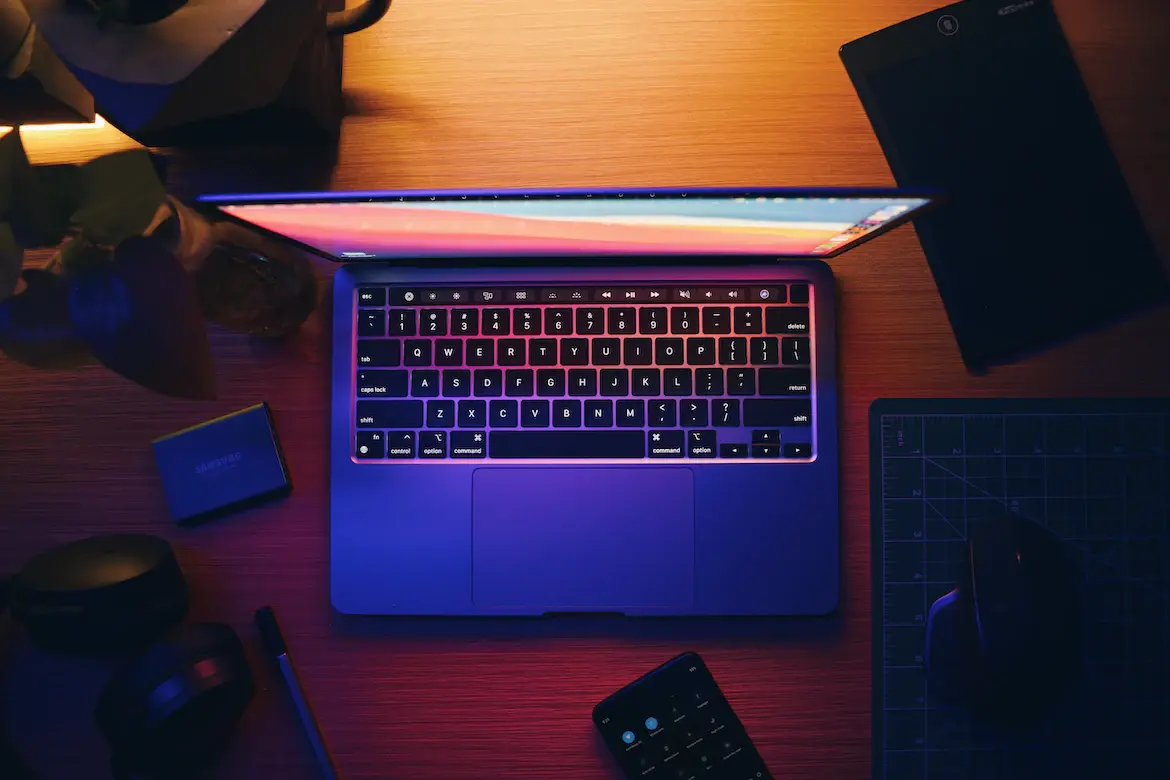
How did we find these laptops? Well, we scoured the market, comparing specs, poring over reviews, and even sacrificing a few keyboards in the name of research.
We took into consideration everything from processing power to portability, from battery life to budget. And that’s how we ended up with this list of the 10 best laptops for remote work in 2023.
So without any more backstory, let’s get into the cream of the crop and get your workflow smoother than butter.
1. MacBook Air M2
The MacBook Air M2 is the most popular and one of the latest additions to Apple's iconic lineup of laptops. This sleek and stylish machine boasts a razor-thin design, with a thickness of only 0.44 inches.
But don't let its svelte physique fool you – the MacBook Air M2 packs a serious punch under the hood.
This laptop is powered by Apple's own M2 chip, a marvel of modern engineering that combines blazing-fast performance with impressive energy efficiency.
The most impressive feature of the MacBook Air M2 is its battery life. Thanks to the M2 chip's energy efficiency, this laptop can last for up to 18 hours on a single charge, making it the perfect choice for long days of remote work or travel.
And speaking of travel, the MacBook Air M2's lightweight design and compact form factor makes it incredibly portable, so you can take your work with you wherever you go.
Pros:
- Impressive battery life of up to 18 hours, allowing for long periods of uninterrupted work.
- Powerful M2 chip delivers top-notch performance for demanding tasks.
- High-quality Liquid Retina display and clear audio make it a pleasure to use for both work and leisure.
- Secure and reliable operating system with regular updates and support from Apple.
Cons:
- Expensive compared to other laptops in its class, making it less accessible for some users.
- Limited compatibility with certain software and hardware that are not optimized for Apple's operating system.
- Limited port selection.
- There have been reports of the device getting warm under heavy workloads.
2. MacBook Pro 14
The MacBook Pro 14 is a powerhouse of a laptop that's designed to deliver unparalleled performance and productivity. With a sleek and professional design, this laptop is built to handle even the most demanding tasks with ease.
Under the hood, the MacBook Pro 14 is powered by the M2 Pro chip, delivering a top-of-the-line performance that's up to twice as fast as previous models. The 12-core CPU and 19-core GPU make it ideal for everything from coding and video editing to graphic design and gaming.
So no matter what domain you’re working in, having a MacBook Pro 14 means you can count on it blindly.
Pros:
- Powerful M2 chip delivers exceptional performance for demanding tasks.
- Large 14-inch Liquid Retina XDR display provides a crisp and clear viewing experience.
- High-quality built-in speakers and microphones make it easy to communicate with colleagues and clients.
- Versatile set of ports.
Cons:
- Expensive compared to some other laptops in its class.
- Relatively heavy, weighing in at 3.5 pounds (1.58 kg).
3. Dell XPS 15
The Dell XPS 15 is a sleek and powerful laptop that's designed to deliver top-notch performance and versatility. With a slim and elegant design, this laptop is both portable and professional-looking, making it a great choice for remote workers who need a machine that can keep up with their demanding workload.
This laptop is powered by an Intel Core i7 processor, delivering exceptional performance for everything from video editing to graphic design. It also boasts a dedicated NVIDIA GeForce RTX 3050 Ti graphics card, which ensures that even the most demanding applications run smoothly and efficiently.
Pros:
- Powerful performance thanks to its Intel Core i7 processor and NVIDIA GeForce RTX 3050 Ti graphics card.
- Large 15.6-inch InfinityEdge display provides a vibrant and immersive viewing experience.
- Slim and portable design makes it easy to carry around and work on the go.
Cons:
- Limited ports.
- Not the best battery life for working; [lasted around 10 hours](https://www.tomsguide.com/reviews/dell-xps-15-oled-2022-review-a-great-macbook-pro-alternative#:~:text=On the Tom's Guide battery,hours in the same test.) on continuous web surfing.
4. Acer Aspire 5
The Acer Aspire 5 is a budget-friendly laptop that offers solid performance and a decent range of features for remote workers who don't require a high-end machine. With a sleek and stylish design, this laptop is both practical and professional-looking, making it a great choice if you want a reliable and affordable option for your remote work needs.
The most appealing feature of the Acer Aspire 5 is its affordability, which makes it a great choice for remote workers who don't want to spend a lot of money on a high-end machine. Despite its low price tag, the Aspire 5 still delivers solid performance and a good range of features for basic remote work needs.
Pros:
- Affordable price point makes it a great choice if you’re on a budget.
- Solid performance for basic tasks like browsing the web, using productivity software, and streaming videos.
- Plenty of ports.
- Decent battery life (11+ hours).
Cons:
- Weak speaker.
- May struggle with more demanding tasks like video editing or gaming.
- Build quality is not as robust as some other laptops in its class, which can affect durability and longevity.
5. Lenovo Yoga 7i
This laptop is named ‘Yoga’ for a reason. You guessed it, it’s got impressive flexibility.
The Lenovo Yoga 7i is a versatile 2-in-1 laptop that offers a range of features and capabilities for remote workers. With its sleek design and solid performance, this laptop is a great choice if you want a machine that can handle both work and entertainment with ease.
The Yoga 7i is powered by an Intel Core i7 processor, which provides plenty of processing power for demanding tasks like video editing or running multiple applications at once.
One of the standout features of the Yoga 7i is its 14-inch OLED touchscreen display, which can be rotated 360 degrees to convert the laptop into a tablet or other configurations. This makes it a versatile option if you want the flexibility to switch between different modes depending on your needs.
Pros:
- Versatile 2-in-1 design allows for multiple configurations, including laptop, tablet, tent, and stand modes.
- Solid performance.
- Decent battery life (up to 16 hours).
Cons:
- Limited upgrade option, especially with the integrated graphics.
- Supports active pen, buy it needs to be bought separately.
6. Microsoft Surface 5
The Microsoft Surface Laptop 5 is a premium laptop that combines performance, portability, and style in a sleek package. Its design is similar to its predecessor, the Surface Laptop 4, with a minimalist and modern aesthetic.
It has a slim profile, a 13.5/15-inch PixelSense touchscreen display, and a backlit keyboard with a large trackpad.
Under the hood, the Surface Laptop 5 is powered by the 12th generation Intel Core i5/i7 processor, up to 8/16GB of RAM, and up to 512GB of SSD storage.
For remote work, the Surface Laptop 5 is an excellent choice due to its lightweight design (starting at 2.8 lbs), making it easy to carry around, and its high-quality display, which is perfect for video conferencing and content creation.
Pros:
- Sleek and lightweight design, making it easy to carry around.
- High-quality display with touch and pen support for easy note-taking and drawing.
- Powerful performance for working professionals.
- Windows Hello facial recognition for quick and secure login.
- Decent battery life, upto 18 hours on typical usage.
Cons:
- Higher price point compared to other laptops on this list, especially with higher configurations.
- Limited port selection.
- Not the fastest SSD.
7. Lenovo ThinkPad X1 Carbon (Gen 9)
The Lenovo ThinkPad X1 Carbon (Gen 9) has a sleek and professional design, with a black carbon fiber finish and a slim profile. Its weight starts at just 2.49 lbs (1.13kg), making it easy to carry around, and has a durable chassis that meets military-grade standards for durability.
The laptop is available in upto 11th Gen Intel Core i7 processors, up to 32GB of RAM, and up to 2TB of SSD storage.
The Lenovo ThinkPad X1 Carbon (Gen 9) offers powerful performance, with speedy processing and fast boot-up times. It also has a long battery life of up to 16 hours, which makes it perfect for remote work.
It’s a great choice for remote work, thanks to its durability and security features. It has a sturdy chassis, and also has built-in security features like a fingerprint reader and a privacy shutter for the webcam.
Pros:
- Durable and rugged design.
- Strong security features.
- Decent battery life.
- Good performance.
Cons:
- The design may not appeal to everyone.
- Relatively expensive.
- Limited upgrade option.
8. Lenovo ThinkPad X13 (AMD)
The Lenovo ThinkPad X13 (AMD) is a powerful and portable laptop that is ideal for remote work.
The X13 is equipped with an AMD Ryzen 5 Pro 6650U processor and up to 32GB of RAM, providing fast and responsive performance for demanding tasks such as video conferencing, data analysis, and software development. It also has a fast SSD of 256 GB.
One of the X13's key strengths for remote work is its long battery life, which can last up to around 14 hours. This means you can work for extended periods without needing to be tethered to a power outlet. And with its rapid charging function, the laptop fills up to 80% in 1 hour.
Even better, it has a durable construction that can withstand the rigors of travel and frequent use.
Pros:
- Good performance.
- Long battery life.
- Durable build.
- Rapid charging.
Cons:
- Not the best cooling system.
- Limited upgrade option.
9. Mac Mini
The Mac Mini is a compact and affordable desktop computer from Apple that's ideal for remote work. It has a sleek and minimalistic design that can fit into any workspace.
The latest model features the powerful M2 or M2 Pro chip, which delivers fast and smooth performance for everyday tasks like web browsing, video conferencing, and document editing.
In terms of graphics, the Mac Mini features up to 19-core GPU that can handle graphic-intensive tasks. However, it's not designed primarily for heavy-duty video editing or gaming, although it can still process them but with a bit of struggle.
And just so you know, the Mac Mini does not come with a display, keyboard, or mouse, so you'll need to purchase those separately.
Pros:
- Affordable price point for a desktop computer.
- High performance and processing power.
- Customizable with external display, keyboard, and mouse.
- Supports multiple monitors for increased productivity.
Cons:
- Requires separate purchase of display, keyboard, and mouse.
- Not portable, so it is not suitable for those who need to work on the go.
- Limited upgradability compared to other desktop computers.
- Sub-par built-in speaker.
10. Asus Zenbook 14 UX433
The Asus Zenbook 14 UX433 is a sleek and stylish laptop that boasts impressive specs and performance. This laptop features a slim and lightweight design, with its weight starting only at 2.54 lbs (1.15 kg) and measuring 0.66 inches thick, making it easy to take with you on the go.
The laptop has a 14-inch, FHD, NanoEdge display with thin bezels, providing an immersive viewing experience.
Under the hood, the Asus Zenbook 14 UX433 is powered by an Intel Core i7 processor, up to 16GB of RAM, and up to 1TB SSD. This combination of hardware delivers excellent performance, allowing you to run multiple applications simultaneously without any lag.
Pros:
- Slim and lightweight design makes it easy to carry around.
- Affordable price point compared to other laptops in its class.
- Decent battery life, up to 13 hours.
- Reliable face login with Windows Hello.
Cons:
- Not the best display.
- Not the best audio.
- May struggle with more demanding tasks like video editing or gaming.
Conclusion
Choosing the best laptop for remote work is crucial for anyone looking to be productive and efficient outside of a traditional office environment. The right laptop can make all the difference in your remote work experience, offering features like long battery life, powerful performance, lightweight design, and high-quality displays.
From the MacBook Air M2 to the Asus Zenbook 14 UX433, we've covered some of the best laptops available for remote work, each with their unique features and advantages. It's essential to consider your needs, budget, and preferred features before making a final decision.
Investing in a quality laptop is a must. With technology constantly evolving and the world moving towards remote work, having a reliable laptop that can keep up with your demands is more important than ever. So, make an informed decision and choose a laptop that fits your requirements to make remote work an enjoyable and productive experience.
Follow us for more knowledge about remote work
We'll be publishing new articles every week, and new social media content every day. If you enjoyed this article, follow us on Twitter or Linkedin, and stay in the loop. Share our content and drop us a comment there. Let's help more people learn about remote work.


