7 Must-Have Work-From-Home Gadgets for Remote Workers

The world of work has undergone a profound transformation in the past years. The rise of remote work has not only reshaped our daily routines but has also redefined the very essence of productivity.
Professionals opting for flexible work arrangements have increased, paving the way for the need for a well-equipped remote working environment.
The tools and gadgets you use as a remote worker can significantly impact your efficiency, comfort, and overall success in this setting. Since we want you to do your best in your career, we’re here again with a new guide to help you figure out the must-have work-from-home gadgets.
These will come in handy for you if you’re a remote worker…
1. High-Quality Noise-Cancelling Headphones

One of the key challenges working remotely is creating a conducive work environment amidst the hustle and bustle of everyday life. That's where high-quality noise-cancelling headphones come in.
These remarkable gadgets are not just about music. Because they’re your ticket to blocking out the biggest sounds of distraction. Even if that means the world is breaking apart (Alright, that might be an exaggeration).
Noise-cancelling headphones operate on an ingenious principle: they use advanced technology to actively reduce or eliminate background sounds, from the distracting hum of a lawnmower outside to the chatter of family members in the next room.
With noise-cancelling headphones securely in place, you can dive deep into your tasks, free from the interruptions and distractions that can chip away at your productivity. These gadgets excel in creating a serene cocoon of focus around you, making it easier to concentrate on your projects, meetings, or deadlines.
Sony WH-1000XM5 is one of the best noise-cancelling headphones we’ve seen to date. A more budget option would be the JBL Tune 760NC Wireless, which comes around $100.
2. Ergonomic Keyboard and Mouse

In case you didn’t know, the term "ergonomics" refers to the study of designing products and environments to maximize human well-being and efficiency.
For remote workers, this translates to more than just a buzzword; it's a crucial consideration for creating a workspace that supports both health and productivity.
Ergonomic keyboards and mice are specifically designed to align with the natural posture of your hands, wrists, and arms. This way, they reduce the stress placed on your musculoskeletal system during prolonged computer use.
These gadgets promote a more relaxed and neutral hand position, ultimately preventing common issues such as wrist pain, carpal tunnel syndrome, and other repetitive strain injuries.
The Logitech Ergo K860 keyboard with Logitech MX Master 3S mouse is one of the best keyboard-mouse combo you can go for. They are a bit expensive, so a more budget-friendly option would be Microsoft Ergonomic Keyboard or Logitech K350 Wave with Logitech M720 Triathlon.
3. Reliable Wi-Fi Mesh System

A robust and reliable Wi-Fi connection is the backbone of your home office.
Just imagine this: you're in the middle of a crucial video conference, and suddenly, your screen freezes, audio breaks up, and your productivity takes a nosedive. Frustrating, isn't it?
It is, for you and for everyone on the other side of the screen.
A strong and stable Wi-Fi connection helps you prevent all of this frustration. Now, we know this is pretty obvious. Every remote worker needs Wi-Fi, duh.
But here’s the interesting part…
If you’re specifically working from home, you need a Wi-Fi mesh system. Unlike traditional routers that struggle to cover large areas and often leave "dead zones," a Wi-Fi mesh system blankets your entire space with a dependable signal. Here's how it works:
A Wi-Fi mesh system consists of multiple access points, or nodes, strategically placed throughout your home. These nodes work together to create a single, seamless network. As you move from room to room, your device seamlessly switches to the strongest signal, ensuring you're always connected without interruption.
So, no more dead spots and you can work from any corner of your home without signal drop-offs.
4. Adjustable Standing Desk

Since the growth of remote work, the phrase "sitting is the new smoking" has gained considerable traction.
It's no secret that prolonged hours of sitting can have adverse effects on your health and well-being. Fortunately, there's a solution that not only counters this sedentary lifestyle but also enhances your work-from-home experience – the adjustable standing desk.
Research has shown that excessive sitting can lead to a host of health issues, including back pain, obesity, and an increased risk of chronic diseases. An adjustable standing desk enables you to break free from the shackles of your chair and engage your body in a healthier way.
One of the most significant advantages of an adjustable standing desk is its ability to promote better posture. When used correctly, it encourages an upright stance, which can help alleviate strain on your neck, shoulders, and lower back.
This way, you'll experience reduced discomfort and a decreased risk of musculoskeletal issues that often plague remote workers.
In addition to that, an adjustable standing desk combats the adverse effects of sedentary hours. It encourages movement, allowing you to shift between sitting and standing positions as needed.
Jarvis Bamboo Standing Desk is a great choice if you don’t mind the hefty price tag. For anyone on a budget, Flexispot Standing Desk will be the right choice.
5. High-quality Webcam and Microphone

Investing in a high-quality webcam and microphone doesn't just improve the technical aspects of your virtual meetings; it also enhances the professionalism of your online communications. When you present yourself with clear, high-definition video and audio, you project an image of competence and reliability.
A professional webcam and microphone setup demonstrates your commitment to clear and effective communication. It ensures that your message is conveyed with precision and authority, leading to more successful virtual interactions.
Insta360 Link is one of the most advanced webcams you can buy today. That one’s certainly pricey for a webcam, so the best budget option would be Logitech C310 HD Webcam.
6. Uninterruptible Power Supply (UPS)
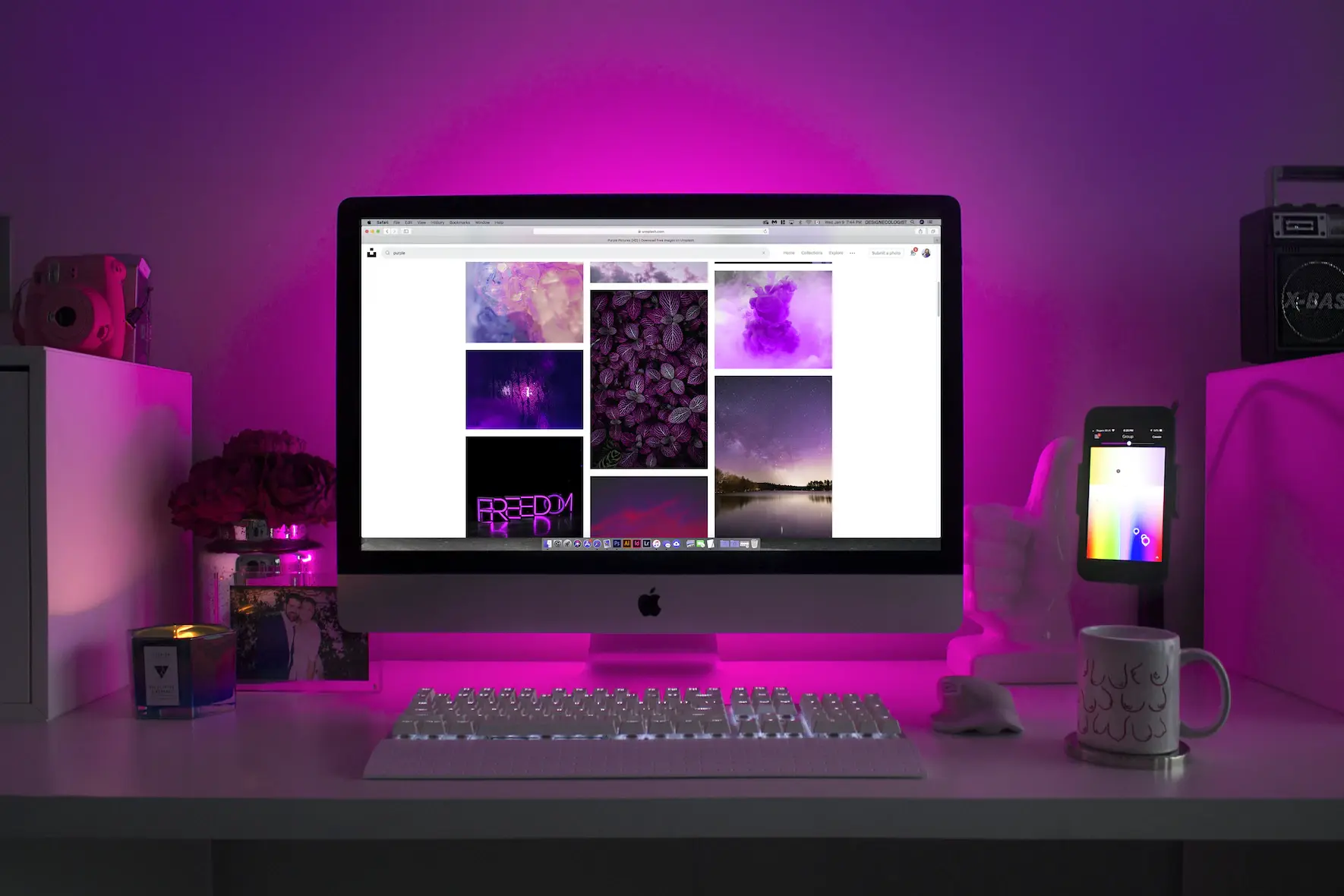
Let’s reapply the video conference example from above. You’re in the middle of the meeting, the power goes out, and you’re done.
Or you’re working on an important project, the power goes out, and now you have hours of work at risk.
Power outages can be a sudden and disruptive menace, capable of wreaking havoc on your productivity and data integrity. This is where an Uninterruptible Power Supply (UPS) becomes an essential lifeline.
A UPS is not just a power backup. Because consider it your insurance policy against the unexpected.
When a power outage strikes, it immediately kicks in to provide a steady and uninterrupted supply of electricity, allowing you to save your work and keep working. This safeguards your progress and prevents potential data loss, corruption, or any other sort of frustration.
7. Desk Organizers and Accessories

Your workspace is a reflection of your efficiency, focus, and effectiveness. With dedicated spaces on your desk for everything work-related, you can streamline your workflow and be efficient.
There’s a bigger culprit, though. A cluttered desk, which can be a breeding ground for distractions.
With papers, cables, and miscellaneous items scattered around, your focus is constantly at risk. Desk organizers provide a sense of order and discipline, helping you minimize distractions and concentrate on the task at hand.
For instance, if you have a lot of wired electronics on your desk, this simple cable management box will clean up all those messy cables for you.
Or this tissue storage box that comes with compartments that you can use to store multiple items. They’re all pretty convenient!
Conclusion
In the rapidly evolving world of remote work, where flexibility and adaptability are the keys to success, the seven must-have gadgets outlined in this guide will make your career a lot easier!
Each gadget, from noise-cancelling headphones to desk organizers, plays a pivotal role in elevating your remote work experience and enhancing your overall well-being.
Embrace the power of technology, ergonomics, and organization. Good luck!
Follow us for more knowledge about remote work
We'll be publishing new articles every week, and new social media content every day. If you enjoyed this article, follow us on Twitter or Linkedin, and stay in the loop. Share our content and drop us a comment there. Let's help more people learn about remote work.


