Secure Your Remote Workspace: 9 Best VPNs for Remote Work

In an era marked by the rapid evolution of digital landscapes, the paradigm of traditional office spaces has shifted dramatically.
The rise of remote work has emerged as a transformative force, redefining the way we collaborate, communicate, and conduct business. As professionals increasingly embrace the flexibility afforded by remote work, the transition brings with it a paramount concern—cybersecurity.
The freedom of working from any corner of the world comes hand in hand with the responsibility of safeguarding sensitive information from the ever-present threats of cyber adversaries.
The vulnerabilities that opportunistic hackers seek to exploit increases as the virtual workspace expands. From confidential client data to proprietary business strategies, the virtual workspace holds a treasure trove of information that demands robust protection.
Now, this is where a VPN comes in. To safeguard confidential data from today’s heightened cyber threats.
In this blog post, we’ll unveil the essential role that VPNs play in fortifying your digital workspace. And also list down the 9 best VPNs an organization can use to nurture a safe virtual working environment.
What Is a VPN?

At its core, a Virtual Private Network (VPN) is a crucial cybersecurity tool designed to enhance the privacy and security of your internet connection, especially in the context of remote work.
By establishing a secure and encrypted connection between your device and a server, a VPN acts as a virtual tunnel that shields your online activities from prying eyes. This encrypted tunnel ensures that the data transmitted between your device and the server remains confidential and protected from potential threats.
How VPNs Work
In practical terms, when you connect to a VPN, your internet traffic is routed through the VPN server, masking your actual IP address and encrypting the data exchanged.
This not only safeguards your sensitive information from cyber threats but also provides an additional layer of anonymity.
It basically creates a secure conduit, fortifying your digital presence in the expansive landscape of remote work.
Key Benefits of Using a VPN for Remote Work
The advantages a VPN brings to the table are multifaceted, addressing crucial aspects of security, accessibility, and privacy.
Here's a quick breakdown of the key benefits:
- Enhanced Security Protocols: Encryption shields sensitive data from potential cyber threats.
- Secured Remote Access: Establishes a secure pathway for accessing company networks remotely.
- Preservation of Privacy: Masks your IP address, adding an extra layer of anonymity to online activities.
- Unrestricted Access to Global Resources: Allows connection to servers in different regions, overcoming geographical content limitations.
- Mitigation of Cyber Threats: Provides a robust defense against phishing, malware, and other malicious activities.
Incorporating a VPN into your remote work arsenal not only streamlines your digital interactions but also forms a crucial component of a comprehensive cybersecurity strategy. These benefits collectively ensure a secure, private, and seamlessly accessible virtual workspace.
Criteria for Choosing the Best VPN for Remote Work
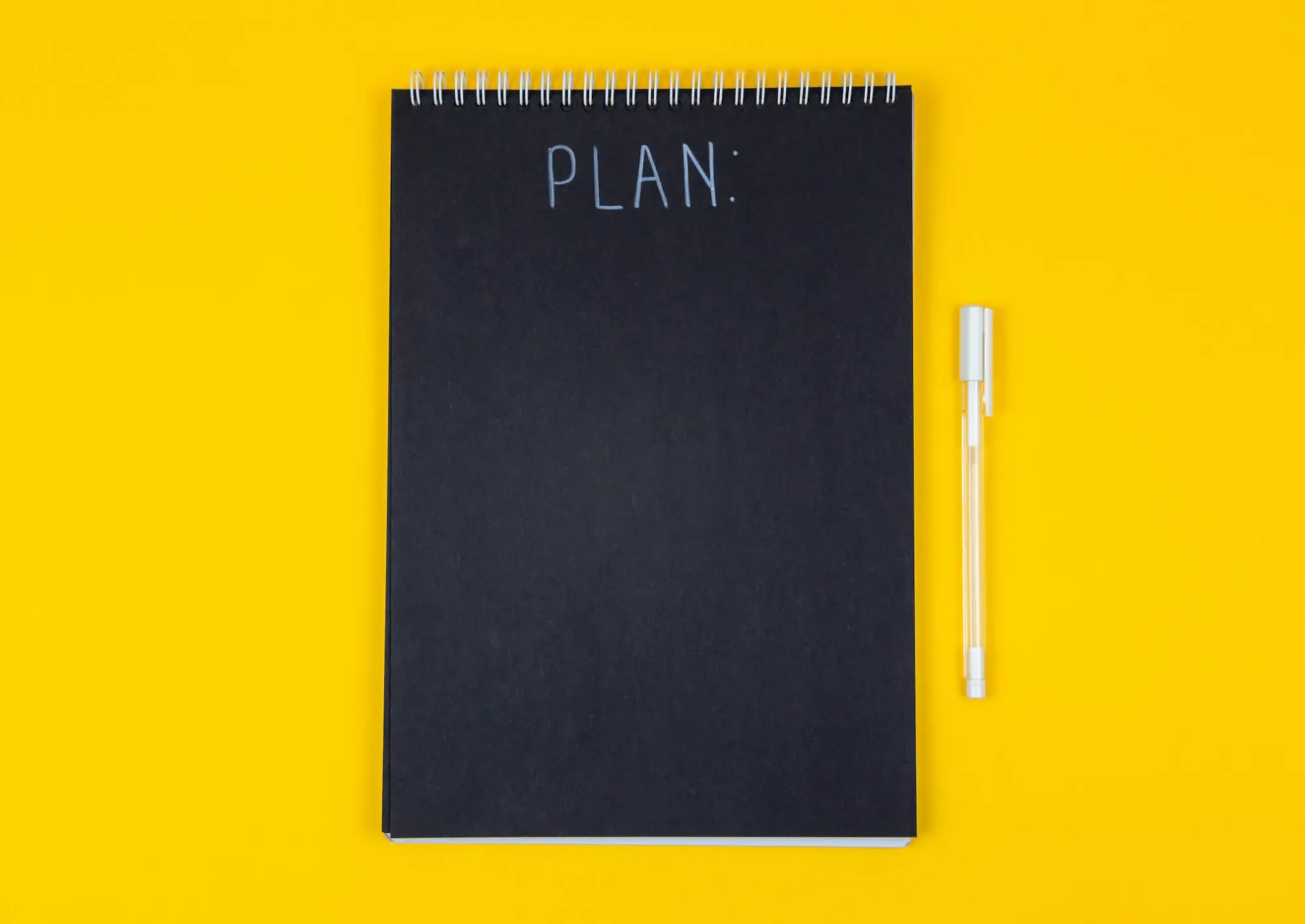
Selecting the right VPN for your remote work needs requires a discerning eye.
Various factors play a pivotal role in determining the effectiveness of a VPN in fortifying your digital workspace.
So here are the key criteria to consider when choosing the best VPN for remote work:
Security features
As you’re browsing for VPNs, it’s essential to know the different types of security features that’ll be absolutely essential to keep your remote organization safe and secure.
We’ll talk about two of the most crucial ones here.
The first one is Encryption Protocols. Look for VPNs employing robust encryption protocols like AES. This ensures that your data remains secure during transmission.
The second feature should be a Kill Switch. It’s a crucial feature that automatically disconnects your device from the internet if the VPN connection falters, preventing any potential data leaks.
Speed and performance
Obviously, you do not want to pay for a VPN that’ll slow you down.
So opt for a VPN service with ample bandwidth to support seamless remote work activities such as:
- Video conferencing
- File transfers
- And other data-intensive tasks.
Also, look for the server locations of any VPN that you’re potentially going to use. Because the proximity of VPN servers to your physical location can significantly impact speed. Choose a VPN with servers strategically located to ensure optimal performance.
Server network
Make sure your VPN has global coverage.
Because a diverse and expansive server network allows you to connect to servers worldwide, providing flexibility and ensuring reliable access to resources irrespective of your location.
To complement this, consider VPNs that monitor and manage server loads efficiently to avoid overcrowding and ensure consistent performance.
User-friendliness
Another obvious criteria. You do not want to pay for something that’s going to give you headaches.
Look for a VPN with an intuitive interface. A user-friendly interface is essential for a smooth experience.
And don’t forget the installation and setup process. Your VPN should offer straightforward installation processes and clear setup instructions for various devices to make things butter smooth for you.
Compatibility with remote work tools
Ensure that the VPN seamlessly integrates with the remote work tools you use, such as:
- Your preferred video conferencing platforms
- Project management tools
- And collaboration software.
And make sure the VPN can support multiple devices simultaneously (multi-device support), accommodating the diverse array of tools that may be used in your remote work environment.
Pricing and plans
Assess the pricing plans to ensure they align with your budget constraints while offering the necessary features.
Also, some VPNs offer trials and refund policies. If you’re here to test the waters, go for VPNs that offer these.
Top 9 VPNs for Remote Work
1. ExpressVPN
One of the widely known VPNs out there. What makes it so good? Well, there’s a list for it:
- They have servers in over 105 countries
- Uses AES-256 encryption, which is one of the best encryption protocols today
- Live chat support 24/7 (We’re talking real humans here)
- High speed
- Works on literally every operating system out there
- Supports up to 8 devices at once, etc.
The only con of this VPN that caught our eye was the price. It’s a bit expensive compared to the competitors that provide the same amount of features.
But ExpressVPN does their job well.
They’re priced at $12.95/month, but it comes down to almost 50% if you pay yearly.
They also offer a 30-day money-back guarantee, which is sort of like a trial. However, you’ll have to pay for a plan first, and if you don’t like their service, you can contact customer support within 30 days of purchase for a refund.
2. Nord VPN
There are two key features that Nord VPN does best.
One, their Malware Protection system. If you have Nord VPN on a device, it’ll instantly block any malware that’s being downloaded.
Two, Dark Web Monitoring. They actively monitor the dark web for any leaked resources of your company. If there is leaked something online, you’ll get instant alerts.
Apart from that, it also uses AES-256 encryption, which is one of the most secure encryption protocols there is.
Now, one of the major cons about this VPN is how slow their app and servers can be sometimes. Unless the VPN is being run off your router, using the Nord VPN’s desktop client can sometimes be a headache. Because the app takes quite a while to load, and then quite a while again to find and connect to a server.
They have different pricing plans for businesses:
- Lite - $10/user/month
- Core - $14/user/month
- Premium - $18/user/month
- And then a custom pricing plan if your organization is a huge one.
There are discounts if you pay yearly as well.
And if you’d like to get a demo, you can go to their demo page and submit some basic info and they’ll call you back.
3. Surfshark
This is a great choice for small businesses with only a few employees.
Their servers in over 100 countries and fast, 24/7 live customer support makes the top two of their key features.
The only con of this VPN is that it’s not business-focused. It’s built for single users, but does a great job at that. That’s why we suggest it as a good option for small businesses.
But if you’re a large business and you’re going with Surfshark, that means you’ll need this VPN bought and installed on every one of your employee’s devices, which easily ramps up the cost compared to other business-focused VPNs.
They have three different pricing plans:
- Surfshark Starter - $14/month
- Surfshark One - $18/month
- Surfshark One+ - $21/month
These are pricing options if you plan on paying monthly. But they provide significant discounts if you go for their yearly plans!
And yes, they have a 30-day money-back guarantee on all these plans, so you can try them out for 30 days at no risk.
4. Proton VPN
Another choice for small businesses.
AES-256 encryption, but another key feature why many businesses vouch for it is how easy the VPN is to set up and use.
The initial setup is very easy with this one. So that’s an advantage if you’re not a tech-savvy small business owner.
A disadvantage, though, is that it has servers in only around 65 countries. Major countries are supported, but it’s better to look for other VPNs if your business operates in one of the countries they don’t have a server in.
Also, some customers are reporting its customer service to be mediocre. So that’s something to keep in mind too.
Proton VPN offers three pricing plans:
- VPN Essentials - 8.99€/user/month
- VPN Business - 11.99€/user/month
- VPN Enterprise - Custom pricing
But with their yearly plans, you can save up to 33%.
You can also fill up this form to get a demo.
5. TorGuard VPN
One of the most trusted and most used VPNs by businesses.
The features are pretty much the same as every other VPN in this list. But this VPN comes with two major cons.
One, the difficulty to set up. We’d advise you not to choose it if you’re not tech-savvy, because setting it up and managing it requires quite a bit of technical knowledge.
Two, it has servers in only around 50 countries. 50 countries is a decent coverage, but like we said about the previous VPN, if your business operates in one of the countries they don’t support, it’s better not to go for it. Especially because the speed of the VPN takes a significant hit in that case.
As for pricing, they have four plans based on business size:
- Starter - $32/month
- Small - $69/month
- Medium - $110/month
- Large - $169/month
They do have a 7-day money-back guarantee for you to test out the service. But we don’t feel like 7 days is a good trial period, especially since we have other VPNs in this list that offer up to 30 days of money-back guarantee.
Also, on an important note, if you plan on paying for this VPN using cryptocurrency or gift cards, you won’t be eligible for refunds.
6. Windscribe
Probably one of the cheapest business VPNs on this list.
Because the pricing is $3/seat/month. And it’s feature packed too, with only two exceptions…
Limited servers. They have servers in only around 70 countries.
And they don’t have 24/7 live support, which is a major drawback!
7. Hide.me
This is one of the very few VPNs that offer split tunnelling. It’s a feature that lets you choose which traffic goes through the VPN and which traffic doesn’t.
It, however, only has servers in around 80 countries.
And the interface takes a bit of time to get used to.
But above all this, a major letdown is how ineffective its kill switch can be sometimes, compared to how well the kill switch feature of other VPNs in this list performs.
Pricing starts at $4.75/account/month. And it goes down up to $2.50/account/month if you buy for 100 accounts, which gives you 50% savings.
8. CyberGhost
The parent company of this VPN owns ExpressVPN too. So they’re pretty much all into keeping businesses safe and secure on the internet.
CyberGhost has over 9000 servers in over 90 countries, making it one of the few VPNs with that many servers.
There are no major concerns around this VPN, but a lot of customers have reported that their customer service is not the best.
As of writing this, they do not have a fixed price for businesses. So you have to send an email outlining your requirement and they’ll get back to you with a proposal.
9. Mullvad VPN
A great, feature-packed, affordable browser that’s great for small businesses.
It even has a dedicated, privacy-focused browser, created in collaboration with The Tor Project, a nonprofit organization focused on internet privacy.
Despite the great features, there are cons too.
One, the lack of multifactor authentication (MFA). Although the VPN is set up in a way it doesn’t require MFA, the lack of is a security concern.
Then comes the low server count. It only has 639 servers in 41 countries, which is a major weakness.
Regarding the pricing, they use a flat monthly payment model, which is €5 per month. And yes, that comes with a 30-day money-back guarantee.
Follow Us for More Knowledge About Remote Work
We'll be publishing new articles every week, and new social media content every day. If you enjoyed this article, follow us on Twitter or Linkedin, and stay in the loop. Share our content and drop us a comment there. Let's help more people learn about remote work.


