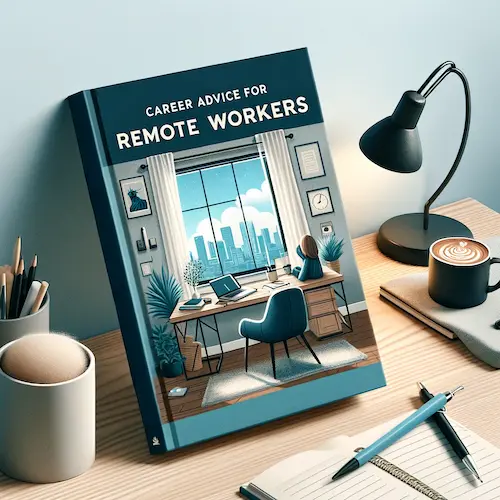How To Nurture a Culture of Documentation in Remote Teams
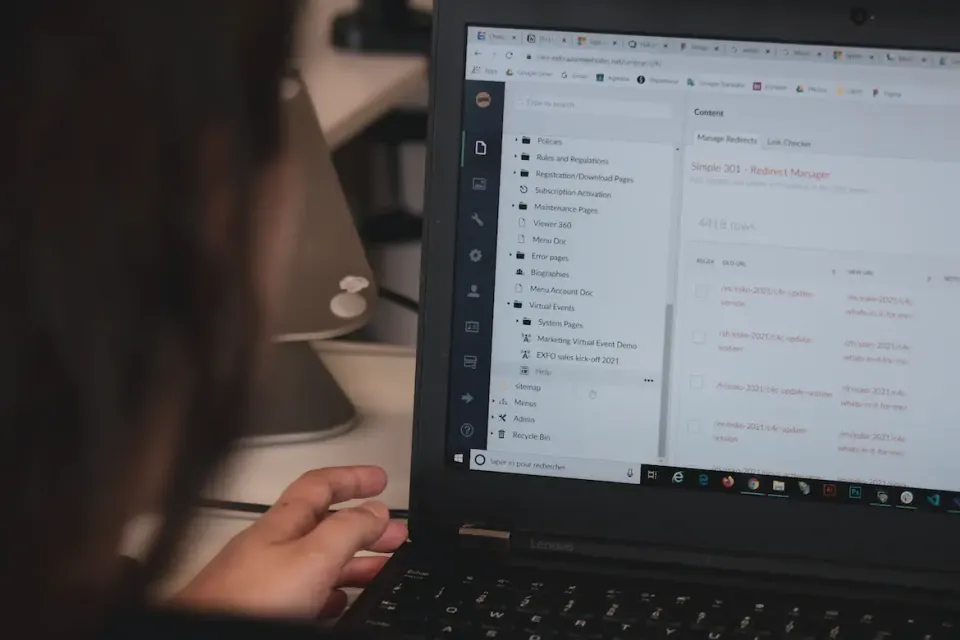
Humans are terrible at data storage!
It's obvious that we'll one day forget the things we know today.
This makes it even worse for teams. Because employees are a vital part of every organization. The truth is, employees will eventually leave. And when they do, the knowledge they contributed to you will be lost forever.
That's why every organization needs a robust documentation culture. It's not just for remote teams. All sorts of organizations can equally benefit from it.
Documenting knowledge is important for any team. Critical knowledge that lies in someone's brain is a big fragility for any organization.
How to embrace writing knowledge
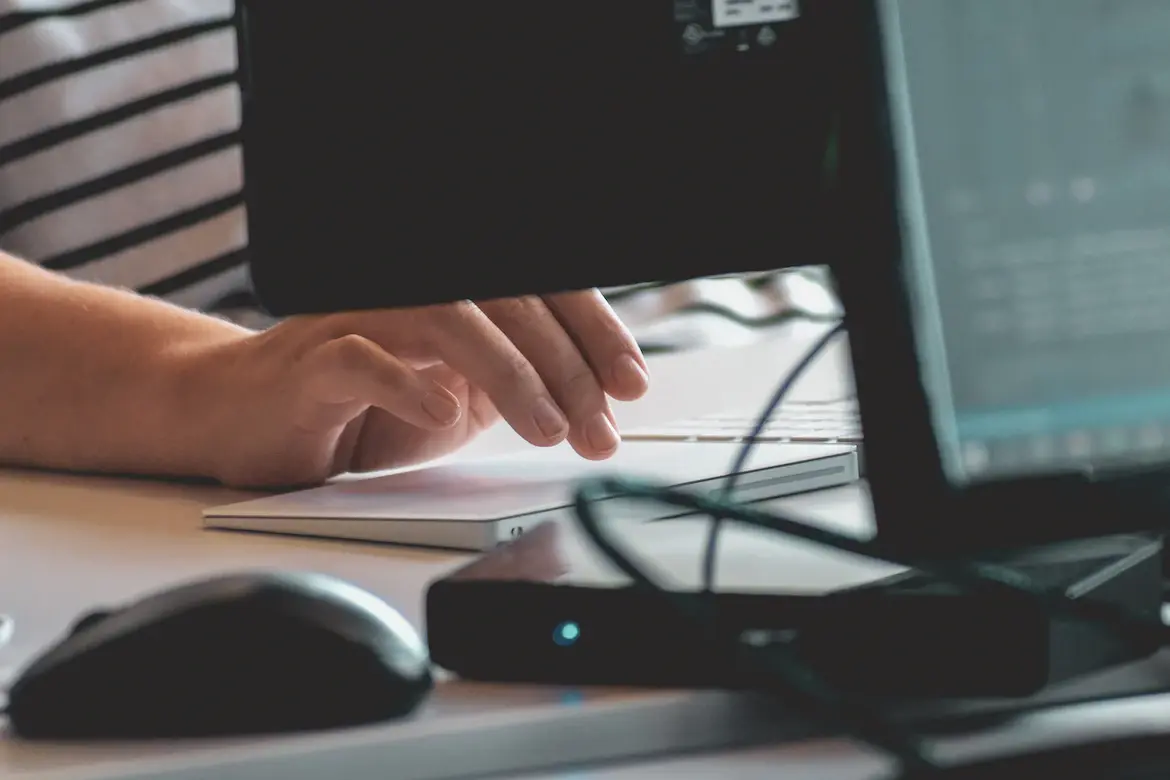
When an employee is asked to consult with their colleague to learn or find help on something, it disrupts the focus of the approached colleague.
For instance, when an employee is asked to talk with John Doe to learn how System X works, it ends up with John Doe getting his flow of work disrupted whenever someone needs input on System X.
This is especially true when onboarding employees, as managers often direct new employees to find help from colleagues.
To prevent this, John Doe can easily write clear documentation on System X and make it available to the team.
This helps people in different job roles document the most important aspects of their job, including:
- Important company policies and other global communications for HR.
- Documentation on tech stack, frameworks used, etc., for Engineers.
- Collateral like logos, color palettes, etc., for Designers.
- A consistent tone of voice, external blurbs, imagery, etc., for Marketing Experts.
What Is Documentation?

The importance of documentation at work cannot be overstated. Documentation is not just about writing down details but also about creating a culture within the organization.
When managers and employees understand how documenting works, it helps to improve communication, save time, and prevent potential problems.
Documentation is basically an organized way of recording and storing data. It could be in the form of a digital document or even a physical notebook, depending on your organization’s preference.
It refers to anything written down in a place that other people can read, learn from, and further build upon. You’re reading documentation right now! It could be argued that the majority of remote work is reading and writing documentation.
When Should You Document?
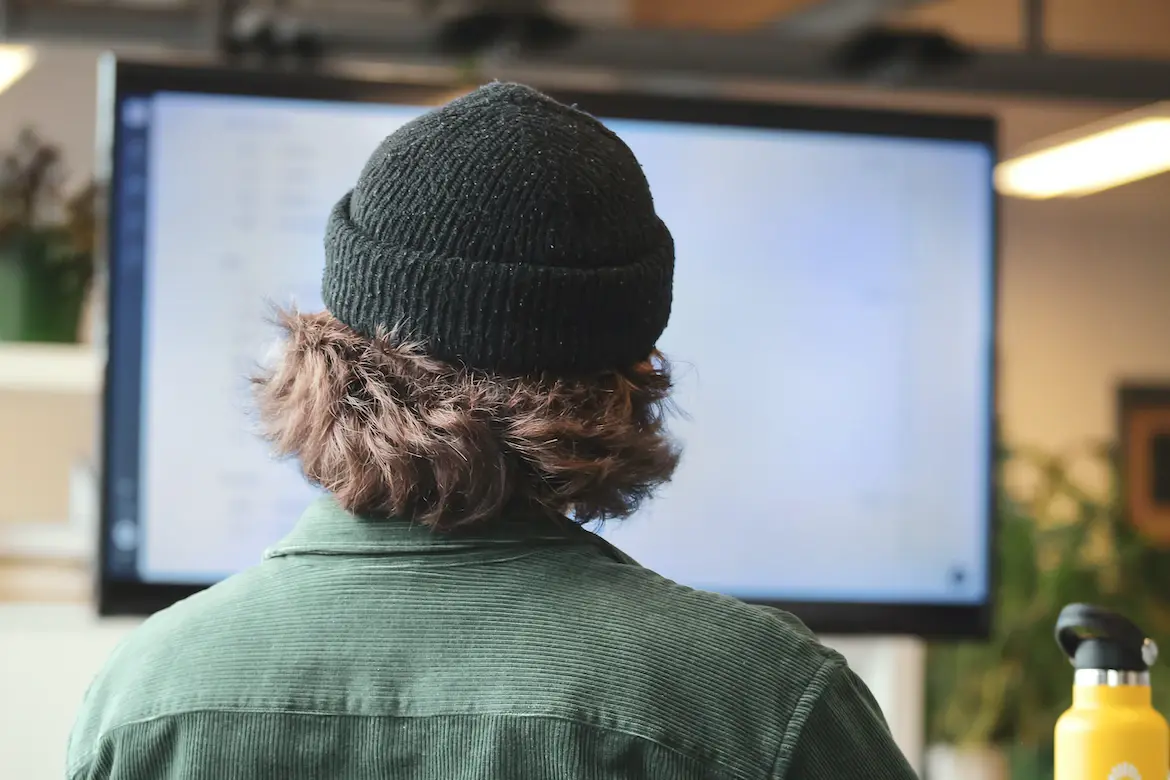
Some documentation is easy, automagic even.
For example, both Asana and Zendesk create detailed logs of what steps were taken, when they were enacted, and the comments and responses related to each.
When you use the tool, the record is generated for you.
Where we can, we should strive for documentation to be this easy. But other knowledge-capture opportunities aren’t as clear, so please take a proactive approach.
You never know when the answer to your question will help others. Chances are you’re not the first person to go searching! So be a friend, amigo, mate, comrade!
Sync Meetings
Meetings are disruptive, so be sure to make the absolute most of the premium time.
Check with your team leader, as there is most likely an established way of taking notes for each team.
Some teams like to create new meeting agenda pages for each meeting. Others like to have a single long document that can be referenced without clicking away.
Regardless of which format, meeting notes should at least include:
- Attendance: Who was there?
- Agenda: What was discussed?
- Actions: What actions/decisions were taken?
- Aftermath: Next steps? Is there a follow-up meeting?
New Data
You learned something new that isn’t already written down. Be sure to search first. There is probably a place for it.
If there is scope for documenting new data that doesn't already exist, write it down. This not only helps you in the future but will come in handy for a lot of other people in your organization.
Productivity & Pro-Tips
If you’ve discovered something cool that makes your day easier, please share it with your entire organization.
These little gems of knowledge can seriously save you time and effort. It could be a simple shortcut that helps with faster processing or the exact steps required to set up something new.
This type of documentation should be kept in an easily accessible place, so everyone who needs it can find it quickly.
But always consult with your team leader, manager, or boss before documenting. They'll probably know where the information should go better than you.
How To Create Documentation at Work

Creating documentation in the workplace is essential for managers and employees to keep up with their organization’s progress and make sure that everyone has equal access to knowledge acquired over time.
Documentation helps managers quickly reference data, make decisions, and track progress. For employees, it provides a clear set of information about procedures, standards, and processes.
1. Create a Central Location for All Necessary Materials
Whether it’s an internal website, a shared folder on the cloud or even physical notebooks, managers and employees should have an easily accessible system for sharing and storing information.
All managers should be aware of this location and be encouraged to keep up to date with any changes that happen over time.
2. How to store information so that everyone can easily access it
This depends on the organization, but in general, managers and employees should be able to access information from anywhere.
The most organized way is to use either of the following:
- An internal website.
- Or cloud-based document storage systems like Notion or Google Docs.
This will provide a single source of truth for everyone to refer back to and can also accommodate remote workers who are not always in the office.
3. Write Easy Instructions on How To Navigate
Having a single source of truth is great, but managers and employees should also be able to find the information they need quickly.
To make sure that everyone can access information quickly, managers should create clear instructions on how to navigate around the documentation system.
This will help save time in the long run and prevent any confusion with new employees or remote workers.
4. Make Sure Everyone is Aware of the System
Managers should ensure that everyone in the organization is aware of the documentation system and its importance.
This can be done by regularly sending out updates or even holding mini-training sessions to teach everyone about the documentation center, how to access it, and how to use it.
5. Make Sure Everyone Has Access
Once you have created an easily accessible system, you should also make sure that everyone in the organization has access to it.
Whether it’s a physical notebook or a cloud-based storage system, managers should ensure that all employees can use the system in order to be productive and save time.
Especially if you're using a cloud-based system like Notion or Google Docs, make sure to add everyone to the relevant folders and files.
6. Create a Process for Anyone to Create and Publish Documentation Easily
Managers must also create a process for employees to create and publish any new relevant information easily.
This will ensure that all employees can contribute their insights and knowledge to the organization as a whole, allowing managers and other employees to access the most up-to-date information at any given time.
It can also encourage collaboration between managers and employees, as managers can read employee-generated documentation to ensure everyone is on the same page.
7. Establishing Guidelines for Documentation Creation
In order to make sure every bit of new information employees are trying to add is useful to some degree, managers need to establish guidelines.
These guidelines might include standards such as:
- File naming conventions.
- Structure of documents.
- A clear and definitive tone, etc.
This will help managers quickly recognize what each document is about and make it easier to search through the system.
8. Creating an Approval Process
Similar to establishing guidelines, you also need an approval process to ensure all new documents are accurate and up-to-date before making them available to other employees.
This can also help managers identify any potential problems or discrepancies with existing systems before they're implemented across the organization.
9. Setting Up Communication Protocols
Having an organized system of communication is essential for managers to quickly and easily keep everyone in the organization up-to-date on any changes or updates.
Managers should create protocols so that employees can reach out if they have questions, as well as a designated channel where managers can post announcements about upcoming events, changes, or new pieces of documentation.
A good practice is to have a communication channel specifically for documentation purposes. Managers can share newly added documents here, and employees can share their insights for editing or adding new content.
10. Create a Process Where Anyone Can Request Missing Information
Finally, managers need to create a process where employees can request any missing information they need for their job.
The purpose of this is to help employees find what they need help with, even if it doesn't exist in the already documented information.
How it could work:
- The missing information is fed.
- Managers then proceed to take that piece of information and update the documentation with it.
- Repeat, ensuring up-to-date availability of knowledge.
Importance of Documentation Culture

Don’t forget that remote teams operate asynchronously. The person you were going to ask for help might be asleep when you need an answer.
The same goes for in-office teams. Asking for help is a distraction. Especially when someone is in deep focus on their work.
Maintaining solid documentation eliminates blockers like this. Plus, it has other benefits like:
- Reducing noise. Noise, for our purposes, is any communication that interrupts a person’s personal flow and requires a response. It creates friction and slows deep work.
- It also increases knowledge transfer. A manager can pass the torch to someone else if they need to leave unexpectedly or if the team is expanding and new managers need to be brought up to speed quickly.
- It’s also easier for managers to scale teams with good documentation. By having a repository of documents that employees can quickly access, managers can more easily onboard new employees without having to explain everything from scratch.
Risks of Lack of Documentation
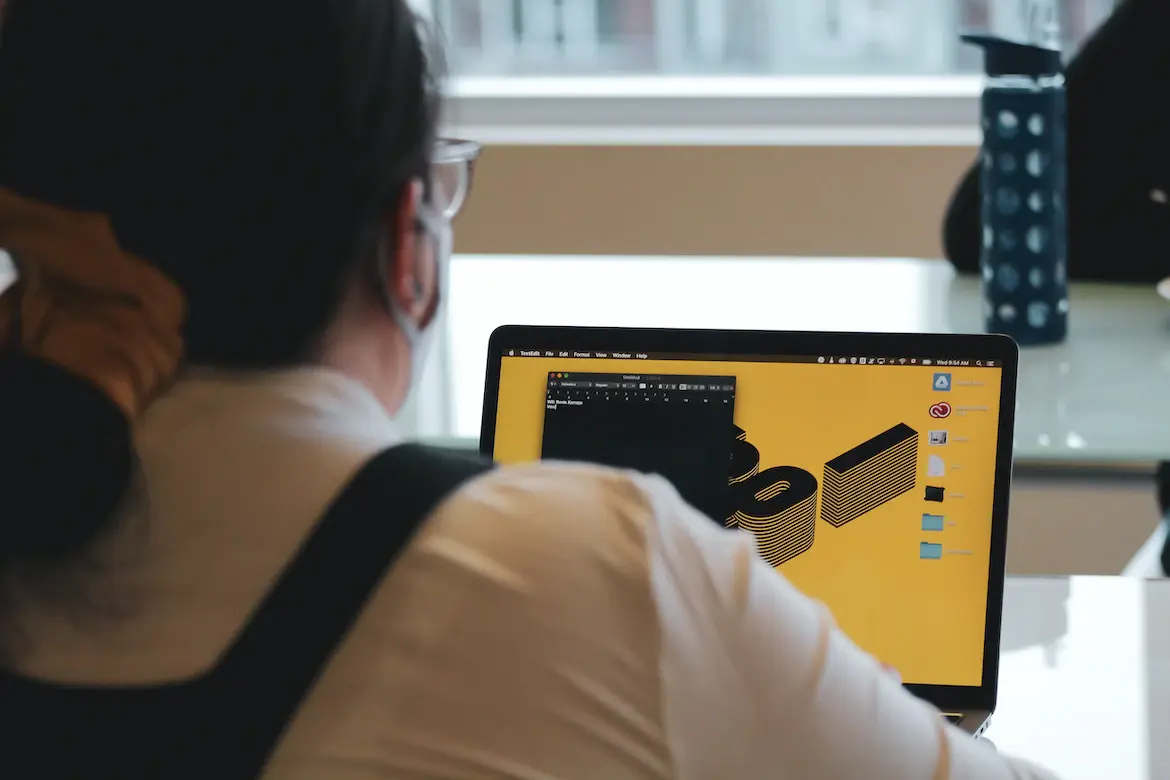
When managers don’t prioritize documenting their processes and systems, employees may end up spending too much time trying to figure out how things work. This often leads to a lack of consistency in the way tasks are completed.
Without a centralized repository for documentation, managers and employees can easily lose track of what has been updated or changed. This leads to mistakes and rework, as well as an inefficient use of time.
It's also possible managers and employees may not have access to all the information they need when trying to solve a problem or answer a question. This can lead to misunderstandings, delays in project completion, and increased costs due to unnecessary trial-and-error solutions.
A list of risks associated with this are:
- Knowledge gets forgotten: As priorities change, we don't recall what we did last month.
- Knowledge gets lost: As critical employees leave, their knowledge leaves with them.
- Too many meetings: If transferring knowledge requires team members to interact live with each other, that means meeting overload.
- Onboarding nightmare: If each time someone joins, they need meetings with several people, it means nothing else gets done for a few days.
How To Use Documentation the Right Way
Before you start documenting anything, it's important to have a plan in place. This will help guide your process and ensure that you are capturing all the relevant information.
Once you have a plan put together, like the procedures to add and review new info, what's remaining is to basically maintain the documentation and teach your employees how to best put it into use.
Maintaining Documentation
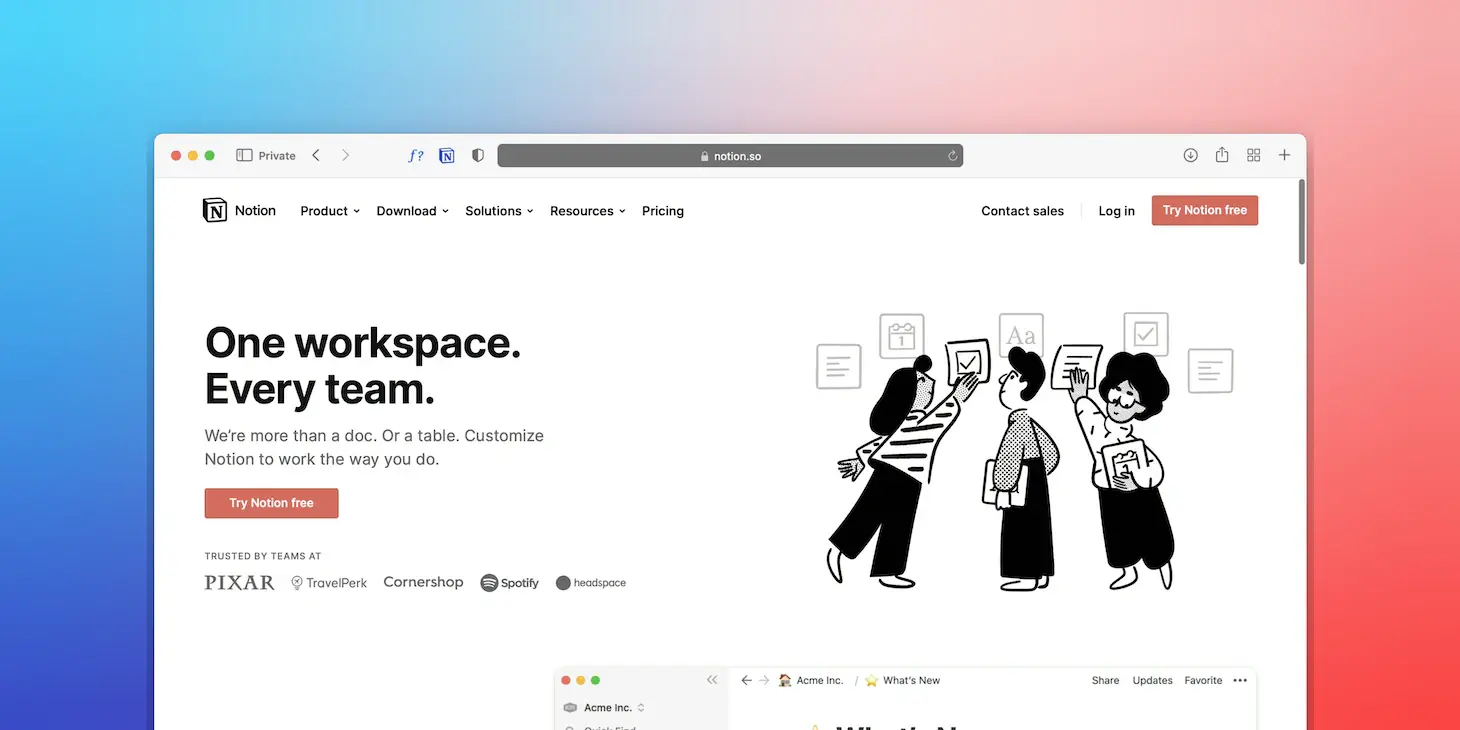
Once you’ve created your documents, it’s important to maintain them over time in order to ensure accuracy and relevance.
This means:
- Regularly updating documents with new information or changes in processes or procedures as necessary.
- Making sure to communicate any changes or updates in documentation with other members of your team as soon as possible to avoid confusion or mistakes down the line.
- Having a dedicated channel for your documentation culture to keep everyone in the loop easily.
Using it the right way
When implementing documentation culture, always follow the principle of “Search first, ask questions later...”.
All major software tools have search functions built into them. Encourage employees to always search for what they're looking for.
If they can't find what they're looking for, only then should they ask about it.
Conclusion
Creating and maintaining a documentation culture is important for any business.
By taking the time to document your work processes, tools, and systems as you go along, you will help ensure that your work is organized and easy to follow.
Additionally, a good documentation culture can help improve communication within your team and can even save you time and money in the long run!
Follow us for more knowledge about remote work
We'll be publishing new articles every week, and new social media content every day. If you enjoyed this article, follow us on Twitter or Linkedin, and stay in the loop. Share our content and drop us a comment there. Let's help more people learn about remote work.